Deployments
All commits on any of your project's branches have their own deployment endpoint.
Navigate to a project and branch inside the Grafbase Dashboard to see your deployment history. Here you will see who made the commit and when, as well as the deployment status.
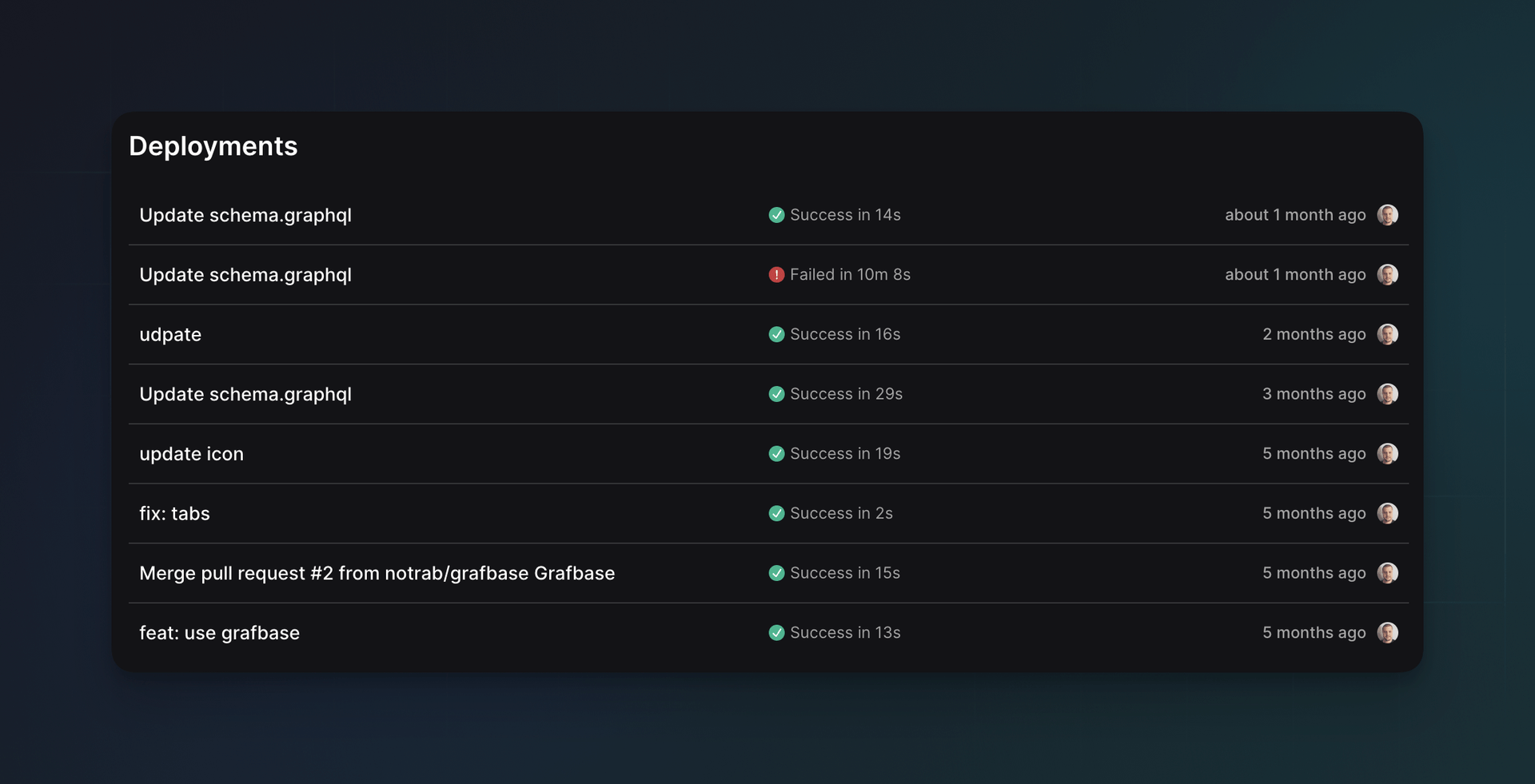
Add a commit to a branch and Grafbase automatically deploys this.