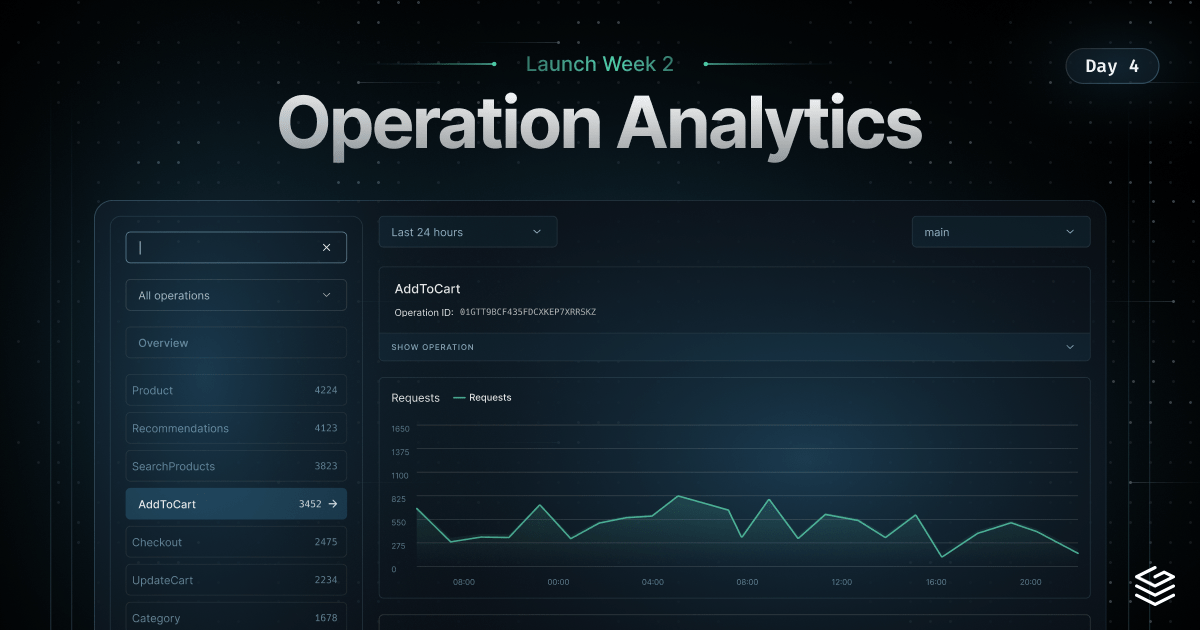We are excited to announce a significant enhancement to our analytics capabilities by introducing GraphQL Operation Analytics at Grafbase. This new feature is designed to give users a more granular and comprehensive understanding of their GraphQL operations.
Analytics by GraphQL Operation:
- Operation-Specific Data: Our analytics now extend beyond basic metrics to include detailed insights on individual GraphQL operations. This includes queries, mutations, and subscriptions within them. For example, a “GetProduct” query might contain several fields like title, description, and price. Our analytics will allow you to track specific metrics for these operations.
- Request Count and Latency Metrics: You can now view the number of requests made and the latency involved for each operation. This provides a clear picture of how each operation is performing and helps identify potential bottlenecks.
- Cache metrics: You can now view Cache Hit, Pass and Miss metrics for each operation. This gives you crucial information to optimize your cache strategy.
- Error rate: You can now view the error rate for each operation. This helps you identify operations that are failing and take corrective action.
Updated Analytics Interface:
- User-Friendly Dashboard: Our enhanced analytics are presented in a user-friendly dashboard, making it easy to navigate and interpret the data.
Grafbase's GraphQL Operation Analytics is a leap forward in providing detailed, operation-level insights into your GraphQL usage. This feature is part of our ongoing commitment to empowering developers with the tools and data they need to build efficient and effective applications.
We are working hard to launch the following features to further enhance our analytics capabilities:
Field-based Analytics: If you have fields within your operations that are particularly resource-intensive, our analytics now allow you to analyze these fields separately. This granular insight can help in optimizing your schema for better performance.
Client-Based Analytics:
- Identifying Client Usage: Understand how different clients, such as Android or iOS apps, interact with your operations. This feature lets you see which operations are most used by specific client types, helping optimize client-specific experiences.
- Version Tracking: Keep track of how different versions of your client apps are performing. This is crucial for understanding the impact of updates or changes made in each version.